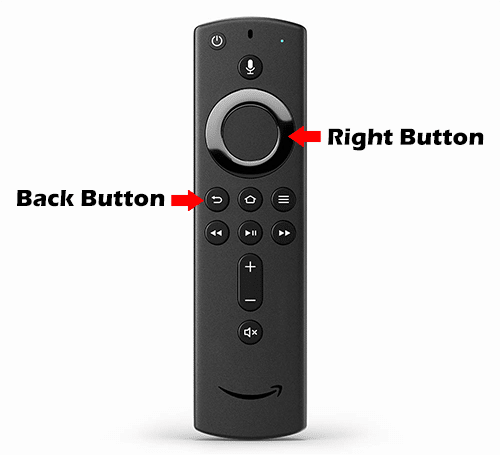1 Hover over Settings on Firestick / Fire TV menu.
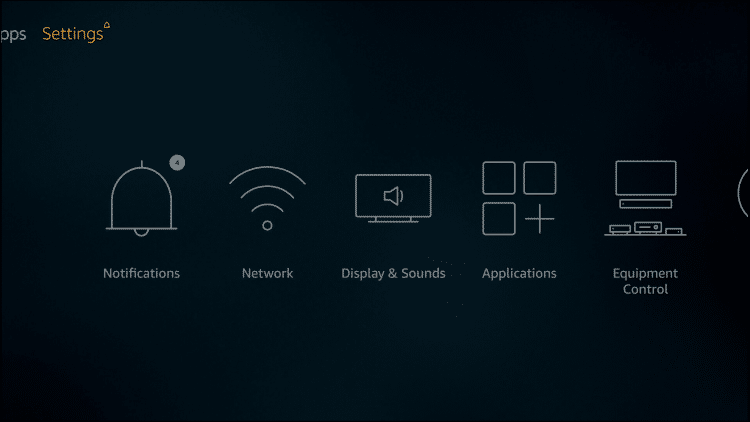
2 Click My Fire TV.
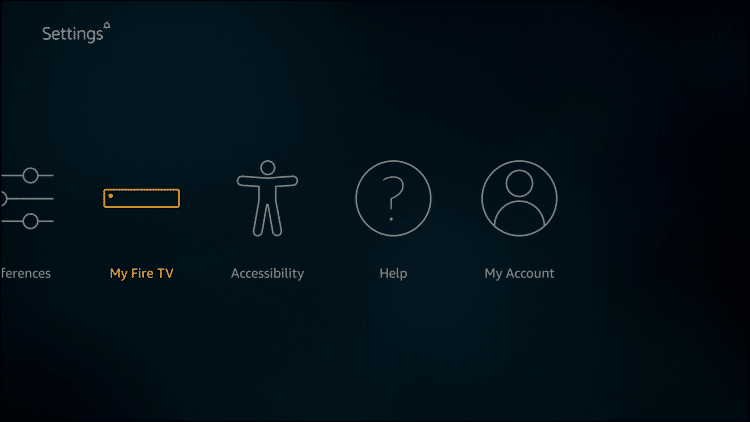
3 Click Reset to Factory Defaults.
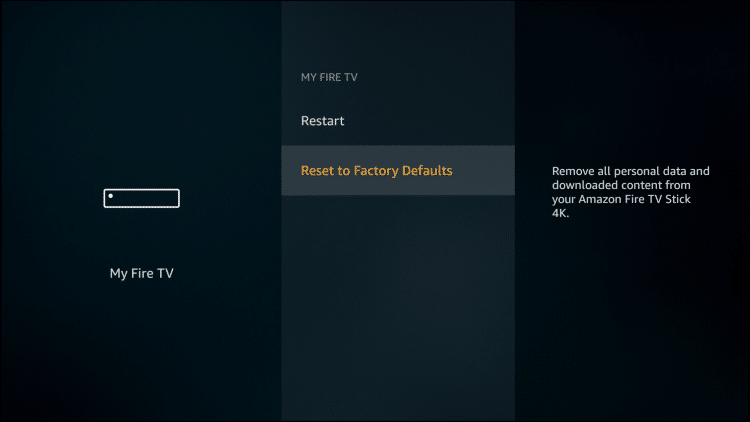
4 Click Reset.
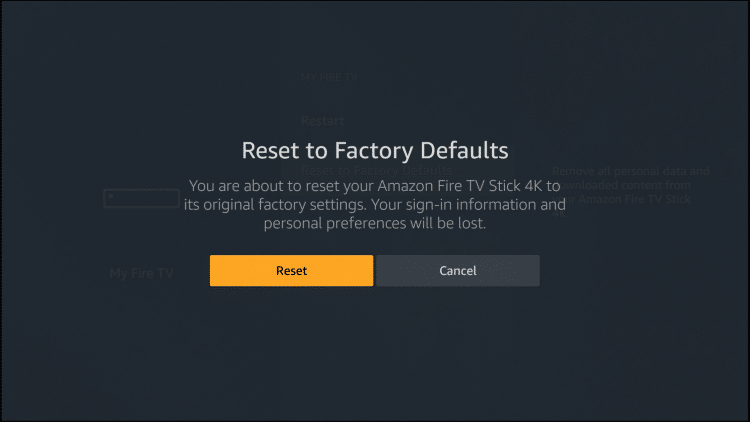
5 You will see a screen similar to this when your Amazon Fire TV Stick is resetting.
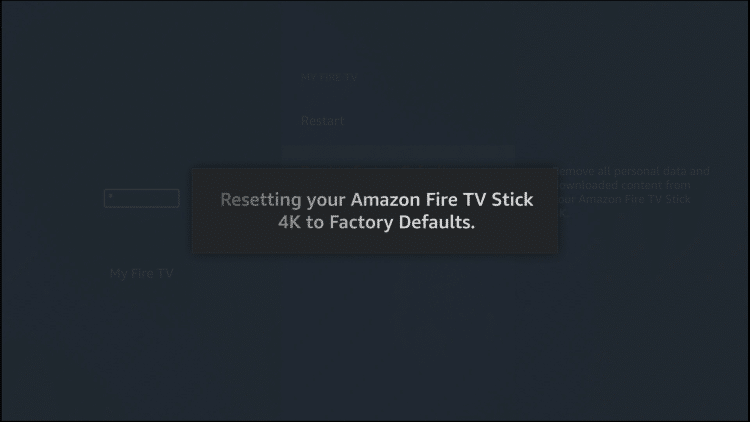
6 Your Firestick or Fire TV will reboot and you will see the following screen which reads “Resetting your Fire TV stick”.

7 You will be prompted to connect to your WiFi network and once you do that, you will see the Amazon sign-in screen.
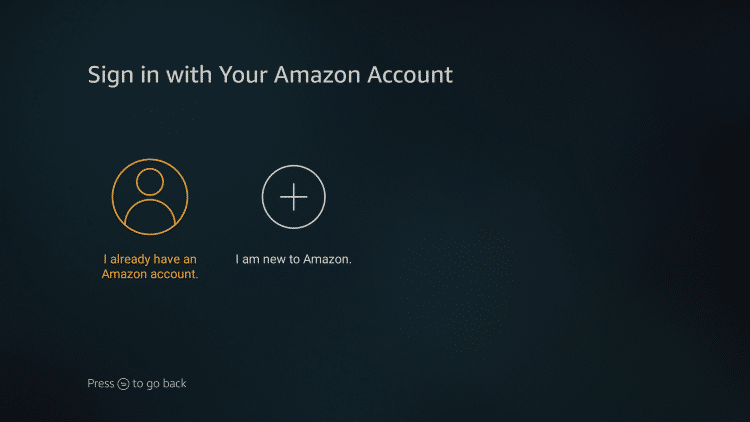
Factory Reset Firestick Without Going Into Settings
Sometimes you can’t access your settings panel to reset your Firstick or Fire TV due to a frozen system.
You can try initiating a Factory Reset on your Firestick by pressing the Right and Back buttons together for 10 seconds or more.